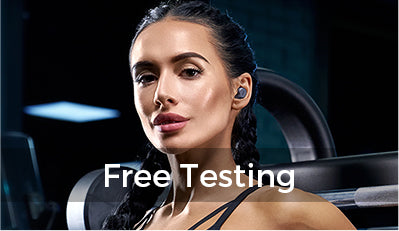Thanks for rating! Claim more benefits now 
Share your review with us and get another
!
How to share reviews with MPOW?
A. If you haven't written a product review, or the review hasn't been live yet, heading to Amazon for reviewing the products, share the review link (or upload the screenshot of your review) to this page. It's OK either way.
B. After submitting the review link or the screenshot on your MPOW account, you will receive a gift confirmation email in 5 business days.
C. How to find a direct link to your review? View more guidelines in our blog >> View Now.
Mpow Benefits Q&A
Q. How to claim gifts?
A. Your gifts will be sent to your personal account in 24 business hours. Meanwhile, you will get an email notification of gift details.
Q. How to view warranty gifts?
A. As soon as your gift request is reviewed, gift will be delivered and can be viewed in My Account.
Q. Can benefits be overlayed?
A. All benefits can be claimed only once per order.
Q. Customer Support?
A. Please contact our service team by support@xmpow.com.